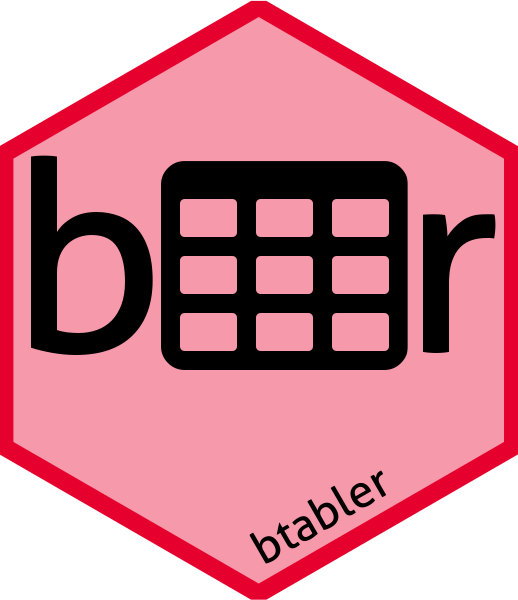
Using `btabler`
btabler.Rmd
library(btabler)
#> Loading required package: xtablebtabler is a wrapper for the xtable package
which adds some new functionality for merging headers, adding footers
etc.
To demonstrate how btabler
df <- data.frame(name = c("", "Row 1", "Row2"),
out_t = c("Total", "t1", "t1"),
out_1 = c("Group 1", "g11", "g12"),
out_2 = c("Group 2", "g21", "g22"))
btable(df, nhead = 1, nfoot = 0, caption = "Table1")
#> \begingroup\fontsize{8pt}{12pt}\selectfont
#> \begin{longtable}{lccc}
#> \caption{Table1} \\
#> \toprule
#> \multicolumn{1}{l}{} & \multicolumn{1}{c}{Total} & \multicolumn{1}{c}{Group 1} & \multicolumn{1}{c}{Group 2} \\
#> \hline
#> \endhead
#> \hline
#> \multicolumn{4}{l}{\textit{continued on next page}}
#> \endfoot
#> \endlastfoot
#> Row 1 & t1 & g11 & g21 \\
#> Row2 & t1 & g12 & g22 \\
#> \bottomrule
#> \end{longtable}
#> \endgroupIn the compiled PDF, this looks substantially better of course…

Templates
btabler requires that a few specific LaTeX packages are
included in the header of your Rmd or
Rnw/`tex’ file:
# .tex
\usepackage{longtable}
\usepackage{booktabs}
\usepackage{float}
\usepackage{array}
# .Rmd
header-includes:
- \usepackage{longtable}
- \usepackage{booktabs}
- \usepackage{float}
- \usepackage{array}For convenience, btabler provides templates for each
which can be accessed via use_btabletemplate:
use_btabletemplate("report") # creates report.Rmd in the working directory
use_btabletemplate("report", "Rnw") # creates report.Rnw in the working directory
use_btabletemplate("code/report", "Rnw") # creates report.Rnw in the code directoryHeaders and footers
Where there are multiple header lines, the nhead
argument can be used and any neighboring cells in those first rows will
be merged.
df <- data.frame(name = c("", "", "Row 1", "Row2"),
out_t = c("Total", "mean (sd)", "t1", "t1"),
out_1 = c("Group 1", "mean (sd)", "g11", "g12"),
out_2 = c("Group 2", "mean (sd)", "g21", "g22"))
btable(df, nhead = 2, nfoot = 0, caption = "Table1")
btable italicizes the second row of the header by
default. This can be changed via the head_it argument:
btable(df, nhead = 2, nfoot = 0, caption = "Table1",
head_it = NA)
Likewise, aggregation of the header can also be turned of
btable(df, nhead = 2, nfoot = 0, caption = "Table1",
head_it = NA, aggregate = FALSE)
Footers included in the dataframe can also be added:
df <- data.frame(name = c("", "Row 1", "Row2", "*Footer"),
out_t = c("Total", "t1", "t1", ""),
out_1 = c("Group 1", "g11", "g12", ""),
out_2 = c("Group 2", "g21", "g22", ""))
btable(df, nhead=1, nfoot=1, caption="Table1",
rulelength = "6cm")
Alignment
Alignment can be changed via the aligntot argument. For
example, we could specify that the first column be left aligned and all
other columns should be centered aligned:
btable(df, nhead = 1, nfoot = 0, caption = "Table1", aligntot = "lccc")
Custom column types
It’s possible to create new column types in LaTeX and use them in
btabler.
The following creates a new column type if put in the LaTeX or Rmd header
# .tex
\newcolumntype{P}[1]{>{\centering\arraybackslash}p{#1}}
# .Rmd
header-includes:
... # other requirements
- \newcolumntype{P}[1]{>{\centering\arraybackslash}p{#1}}This can then be used in btable in the aligntot argument
(note that xtable warns about non-standard, adding
warning = FALSE to the chunk header might be useful…)
btable(df, nhead = 1, nfoot = 0,
caption = "Table1",
aligntot = "P{3cm}P{1.5cm}P{1.5cm}P{1.5cm}")