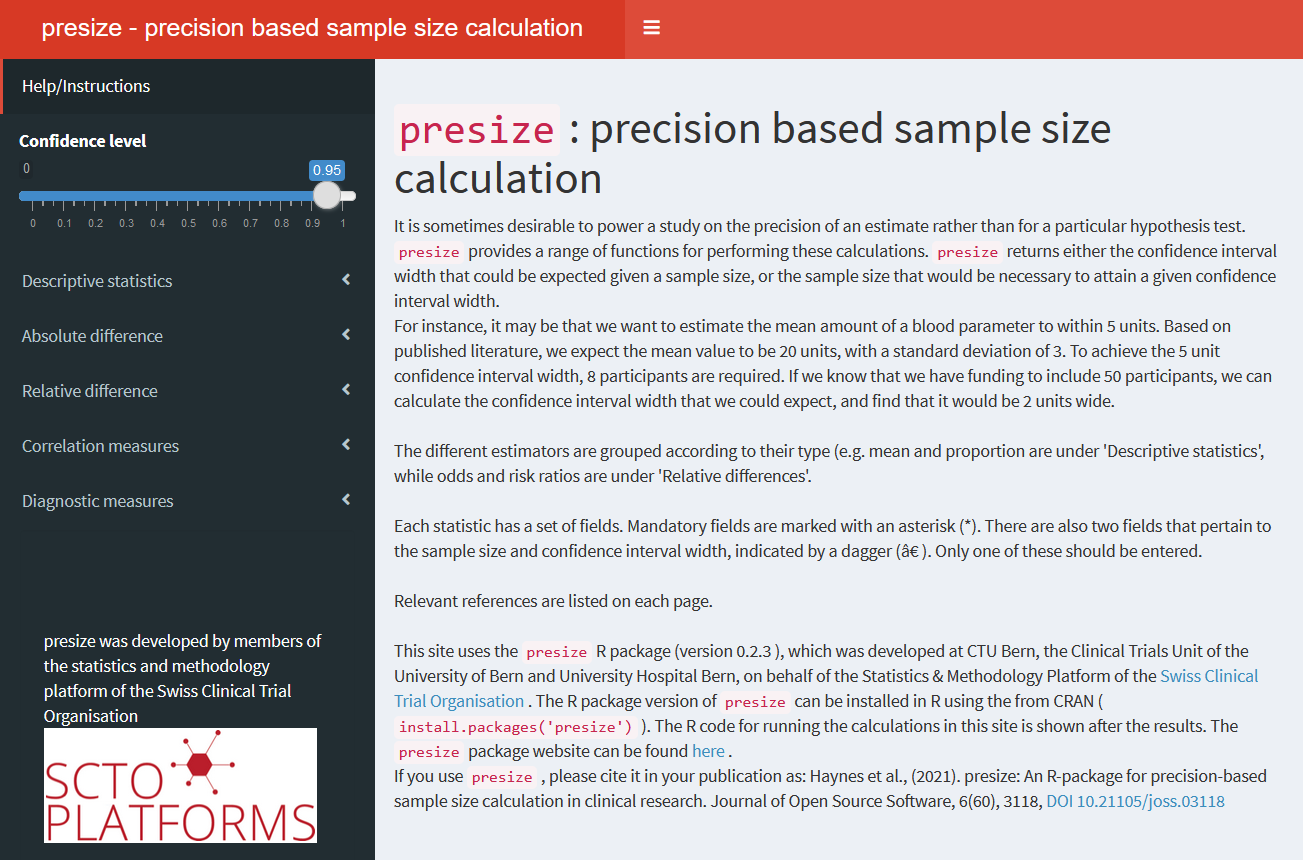Besides the programmatic approach to using presize, we also supply a shiny app, enabling point-and-click interaction with the program. The app will open in a new window. Select the appropriate method from the menu on the left and enter the relevant parameters indicated in the panel on the right. The output is then displayed lower down the page.
Details
The main disadvantage to the app is that it only allows a single scenario at a time.
The app is also available at https://shiny.ctu.unibe.ch/presize/.